Locking Test Runs
It is often desired that after a particular time, changes to a test run should not be allowed. You can achieve this in Tuskr by locking a test run.
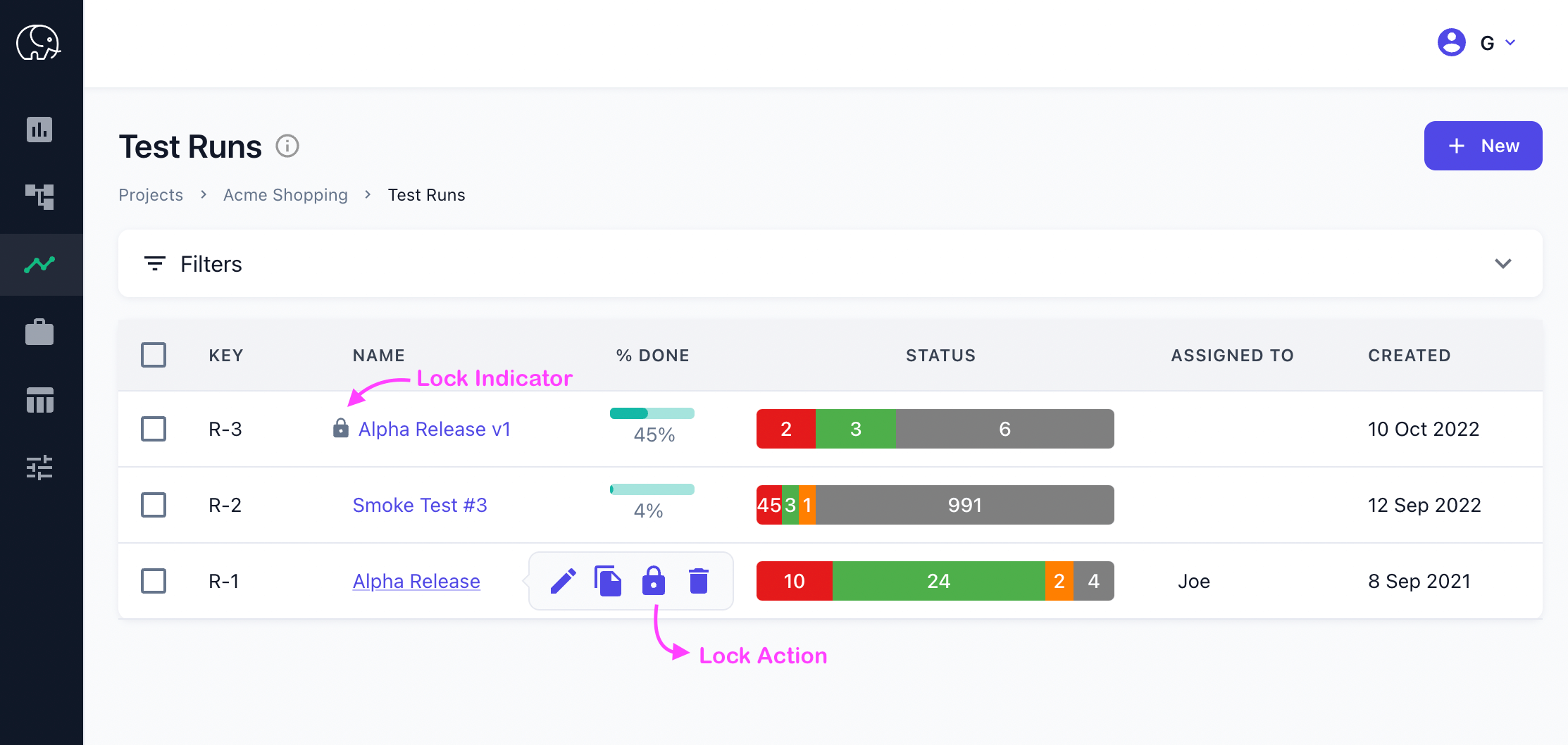
Locking a test run results in the following:
- The test run cannot be edited.
- New results cannot be added to the test run.
- Existing results in the test run cannot be edited or deleted.
To be able to lock or unlock a test run you need the Test Run > Add & Edit privilege.
Locked test runs can be unlocked.
Locking and unlocking actions are recorded in the activity log as well as the audit trail.