Test Cases
Test Suites & Sections
Test suites and sections allow you to organize test cases inside a project just like you would organize documents using folders and sub-folders.
A project contains test suites. A test suite contains sections. A section contains test cases. This is shown in the illustration below.
Project A
│
├── Test Suite 1
│ │
│ ├── Section 1
│ │ │
│ │ ├── Test Case 1
│ │ │
│ │ ├── Test Case 1
│ │ │
│ │ ├── ...
│ │ │
│ │ └── Test Case M
│ │
│ ├── Section 2
│ │
│ ├── ...
│ │
│ └── Section N
│
├── Test Suite 2
│
├── ...
│
└── Test Suite X
For example, a cloud-based task management software may have test suites like: Tasks, Resources, Reports, API and Administration. The Tasks suite may have sections like Scheduling, Assignment, Import, Export, etc. to organize task-related test cases.
To add, edit or delete suites and sections, you must have the Test Case > Add & Edit privilege. The following image will help you understand how to perform these actions.
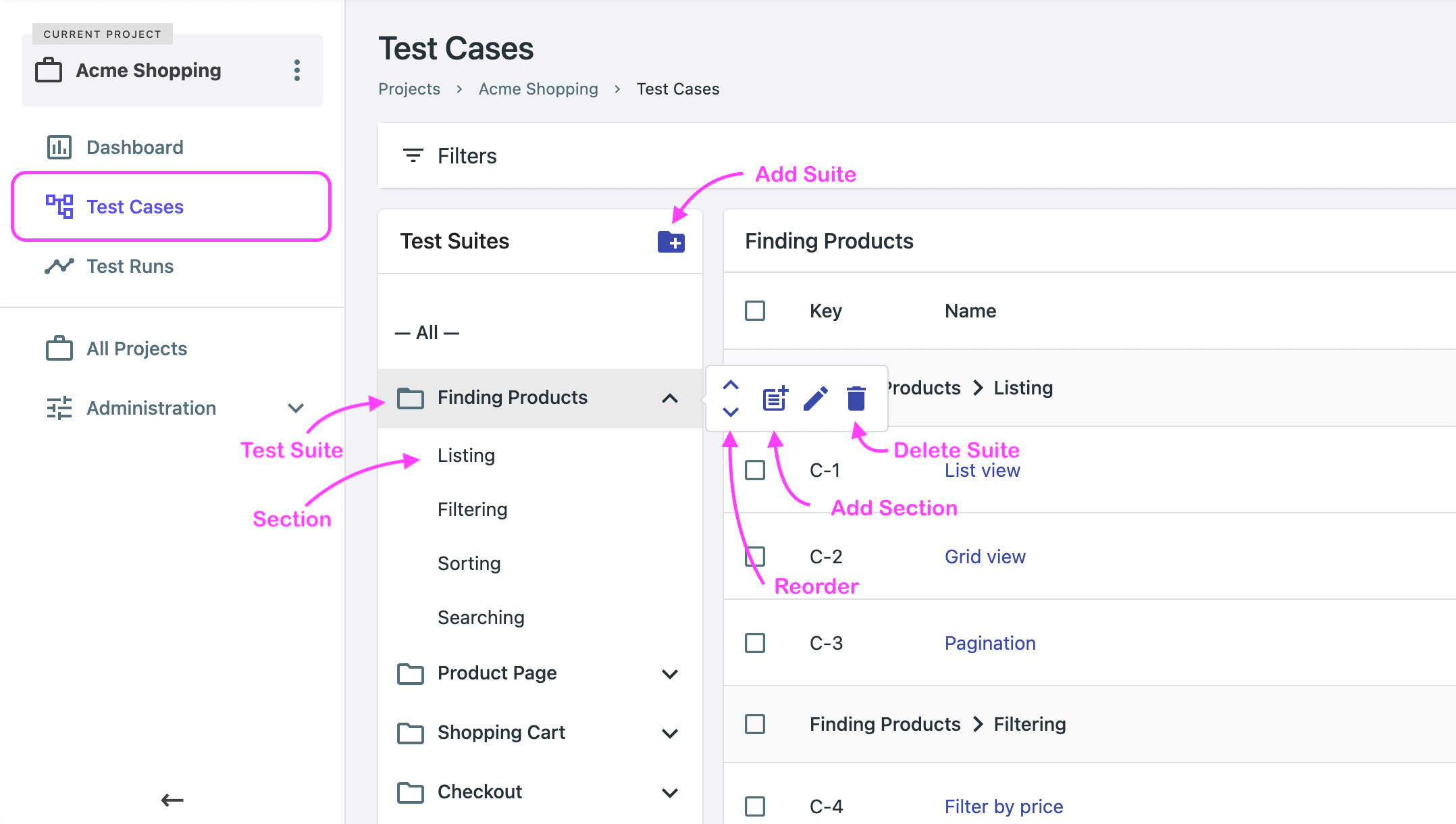
Test Cases
A test case tests a specific part of the software. It consists of steps — instructions and expected results.
To view test cases for a project, click on MainMenu ▸ Test Cases.
To add or edit test cases, you need to have the Test Case > Add & Edit privilege in that project, while to delete test cases you need to have the Test Case > Delete privilege.
To add a test case click on the button as shown below. To edit or delete a test case, click on the edit or delete icons as shown below.
You can also import test cases from other tools or spreadsheets by clicking on the button as shown below.
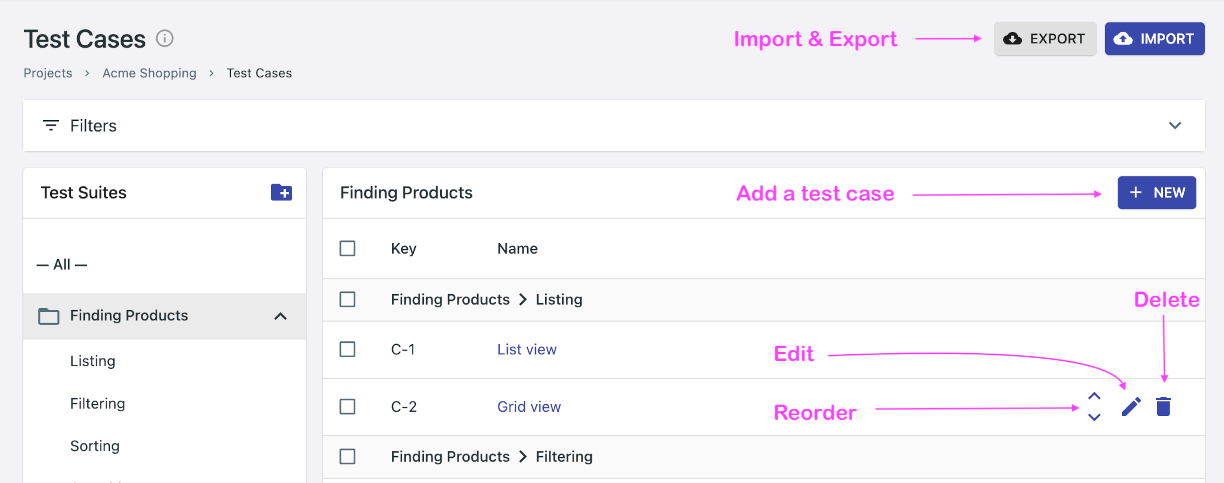
Tracking Time
Even if you don't use time sheets in your organization, it is better to enter the approximate time required to run that test case as this can help you ensure equitable distribution of workload as discussed later.
By default, the test case form's field is pre-populated with the value from your global settings (MainMenu ▸ Administration ▸ Global Settings)
While entering results, testers can enter actual time taken and we can help you track planned vs actual time spent to track resource efficiency.
Capturing custom fields
You can capture structured information for test cases using custom fields. Read More.








