AI Assistant
Tuskr’s AI Assistant helps you speed up test management and uncover patterns in your data — all through natural language.
It can create test cases, modify them in bulk, build smart test runs, analyze trends, and even draw charts for quick visual insights.
Tuskr AI uses OpenAI to power its intelligence. Your data is sent securely to OpenAI for processing but is not stored or used to train their models.
What can you do with Tuskr AI?
1. Create Test Cases
Just describe what you want. The AI can suggest:
- Title
- Steps
- Suite and section
- Custom fields
- Help me create a test case for login
- Generate 3 test cases for checkout flow
2. Modify Test Cases
Apply updates in bulk with a prompt. Examples:- Add 10 minutes to all estimated times
- Replace developer Joe with Peter in Search suite
- Tag all test cases that failed 2+ times in the last 5 runs as “Flaky”
3. Create Test Runs
Generate smart, focused runs instantly.
Examples:- Create a test run with all failures from last 2 runs + Critical tests
- Create a Release Ready test run
4. Analyze Results & Visualize
Ask questions and get insights — with charts where relevant.
Examples:- Compare the last 2 runs
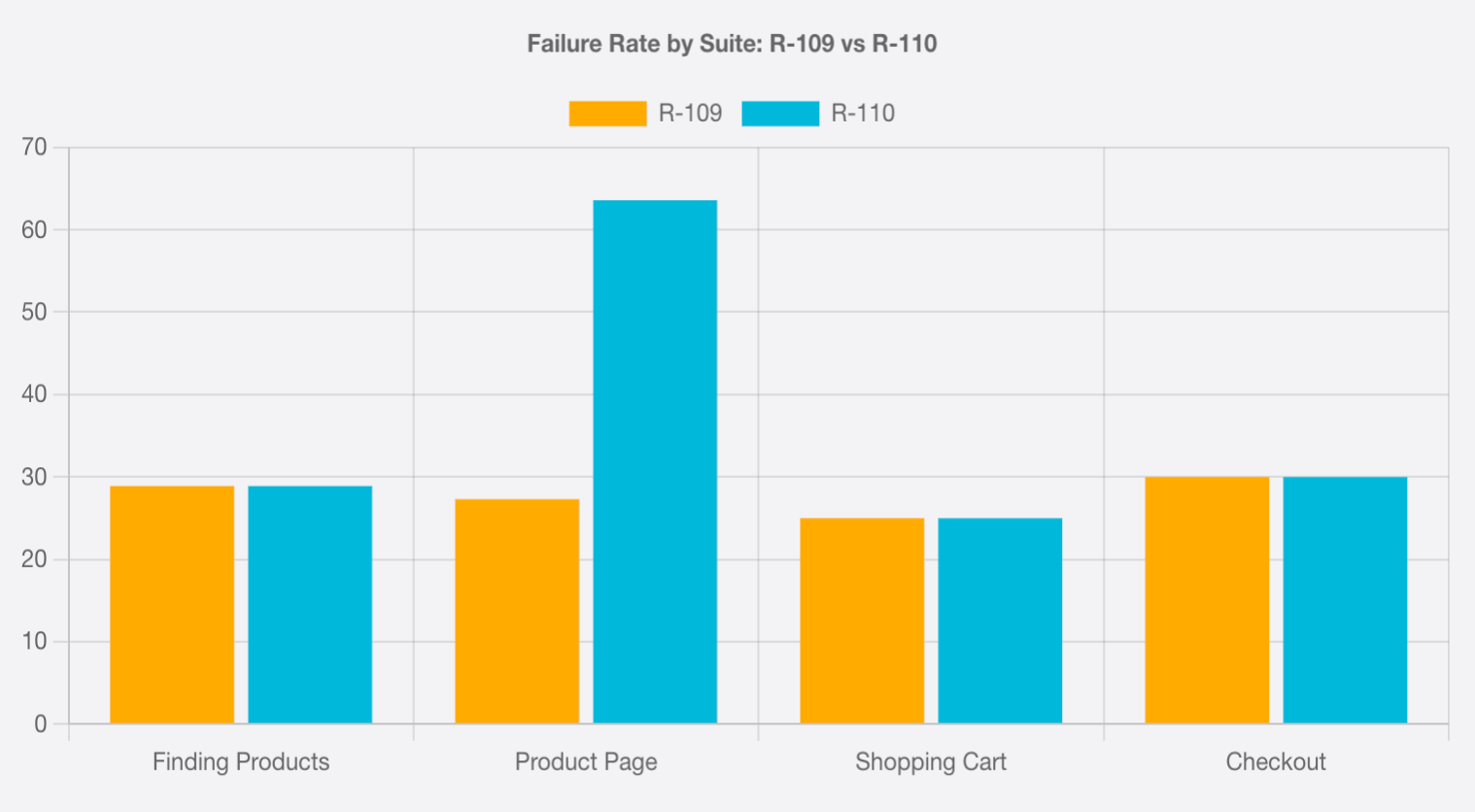
- Show test execution matrix for last 5 runs
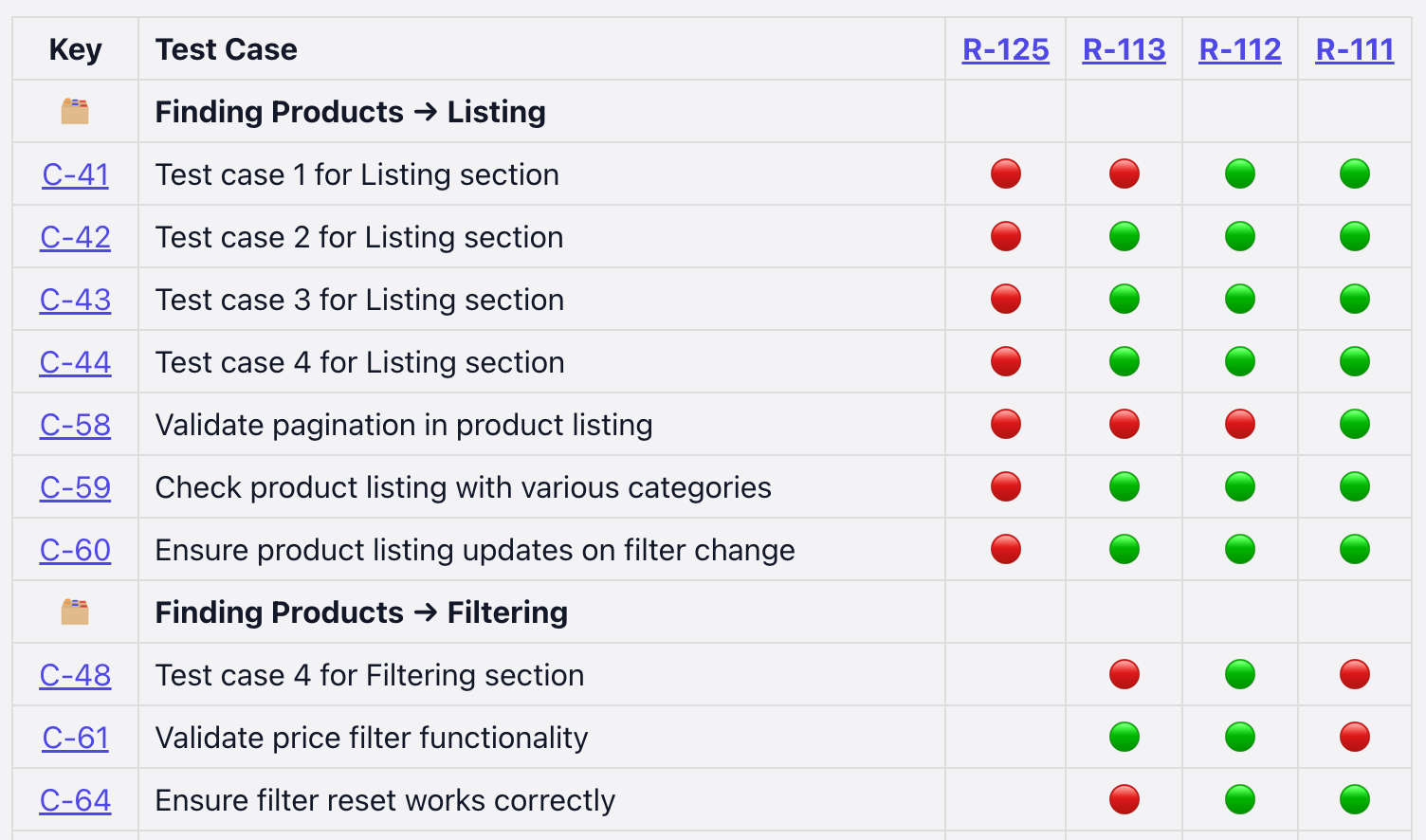
- Show weekly failure rate by suite for the last 3 months
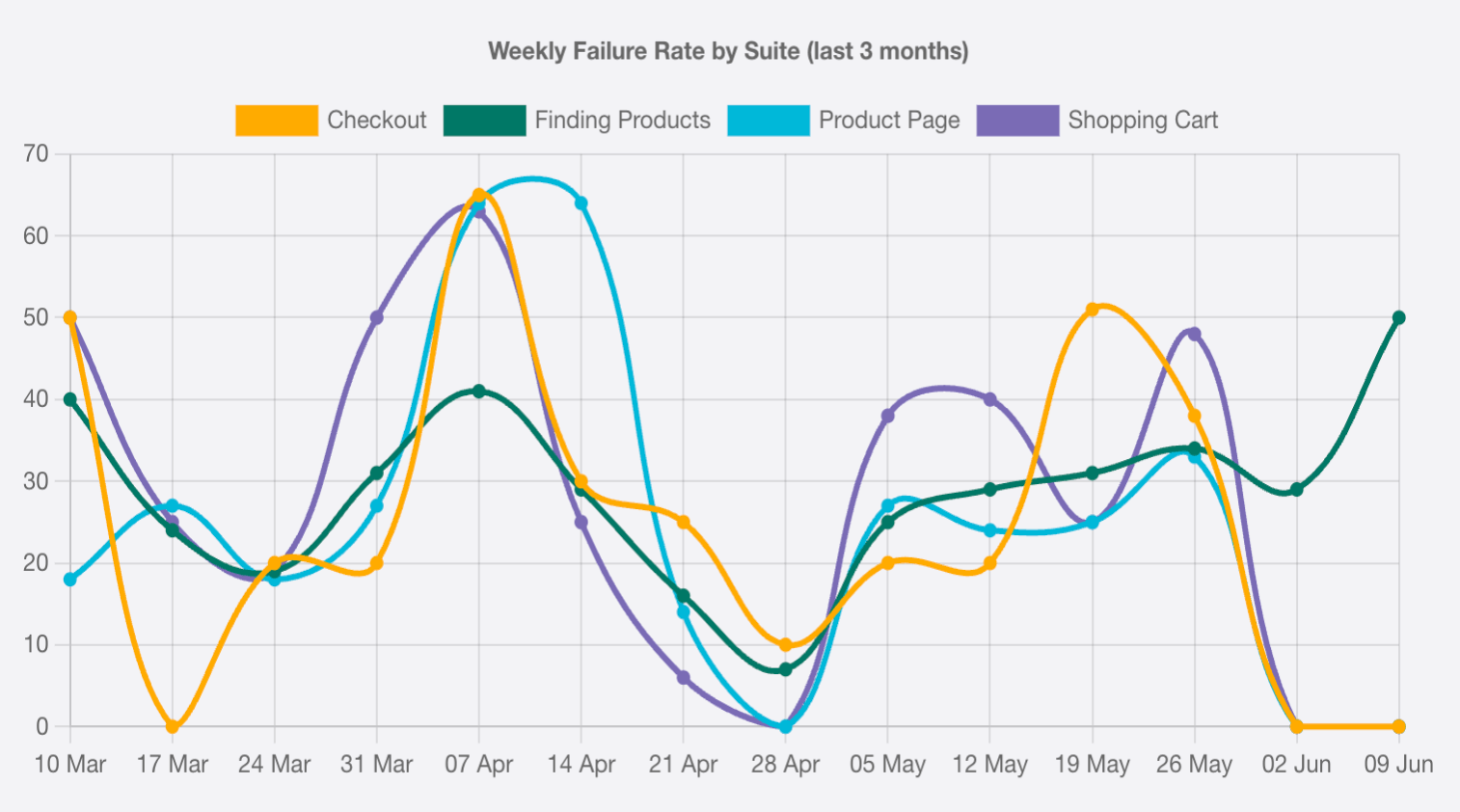
- Compare developer effectiveness over the last 6 months