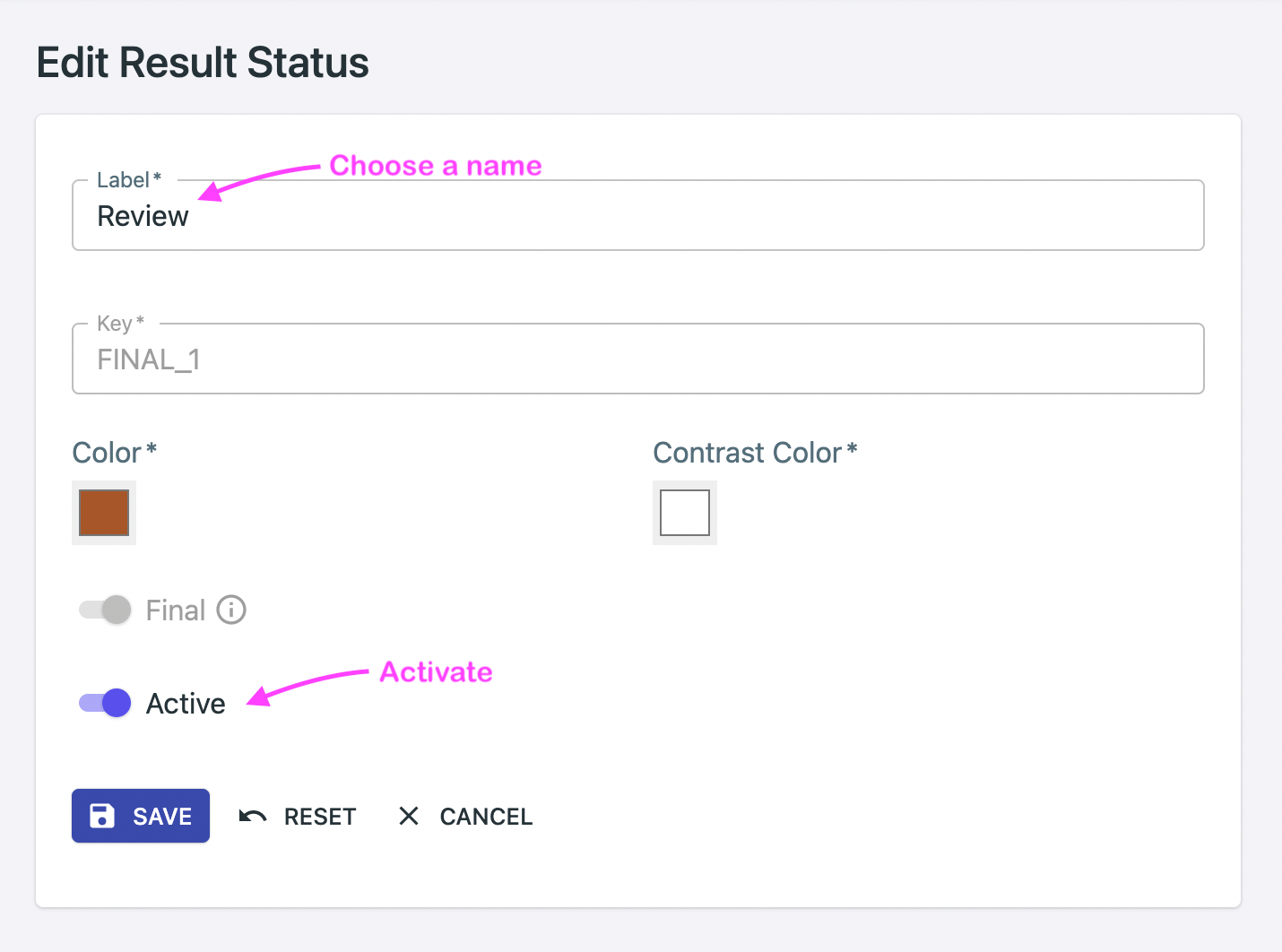Result Statuses
A result status indicates the outcome of executing a test case in a test run.
Tuskr provides the following statuses:
- Passed — to indicate that the test case passed.
- Failed — to indicate that the test case failed.
- Retest — to specify that the test case needs to be retested (possibly after a fix by the developer)
- Blocked — to indicate that the test case cannot be executed because of an incomplete dependency.
- Untested — to indicate that the test case has not been tested yet. When a test run is created all the test cases in it are in the untested state.
Editing Statuses
To edit a status, you need the administrator privilege. Go to Main Menu ▸ Administration ▸ Result Statuses and click on the edit icon for the status you wish to edit.
Reordering Statuses
You can customise the order in which the statuses appear in the dropdown while adding a result. To reorder, go to Main Menu ▸ Administration ▸ Result Statuses and click on button in the title.
Final vs Non-Final
This flag indicates to the system whether the testing of a test case is completed or not in a test run. The system uses this to calculate the % complete of a test run.
Currently, the Passed, Failed and Blocked statuses are considered as final, while the Untested and Retest statuses are considered non-final. So if a test run had 8 test cases having the final status while 2 have the non-final ones, the test run would be considered as 8 ÷ (8 + 2) = 80% complete.
Custom Statuses
Tuskr also allows you to use your own statuses.
Let's say you wish that testers should point out test cases that passed but the software depicted some questionable behavior in their opinion. In this case, you want a custom result status with the name Review and ask your testers to add a result with this status.
To create a custom state, you will need to edit an existing final or non-final state, change its name and activate it as shown below.